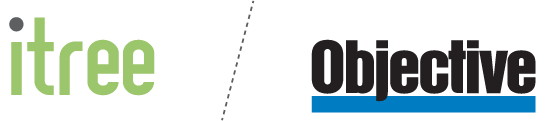There are several Keystone components that make up the framework that is required to produce documents with fillable form elements:
- Non-Form Content: This can be simple text and tables or even reusable content.
- Form Elements: Various question types and form fields can be added to the document including;
- Text Fields: Single or multi-line fields to capture, name, address, phone details.
- Select Lists: Select from a drop-down list of options.
- Checkboxes: Tick / cross boxes to select multiple applicable items from a list.
- Radio Buttons: Tick / cross boxes to select a single item from a list
- Character Fields: A text box for each value in an entry; e,g. a text box per value of a contact number
- Form Element Patterns: Optional but can aid development. Repeated groupings of fields can be saved. using the same principle as Reusable Contents1 to combine a series of related form elements. For example; address blocks, account details, etc
- Form Element Library: A document specifically set up to organise and maintain form patterns, similar to a Clause Bank document but for forms.
In addition to the components above, more traditional Keystone components can be combined to produce documents that contain fillable form elements including:
- Clause Bank / Reusable Content: If you have a current Clause Bank, or any Reusable Content, you can include these within form documents.
- Metadata: Dynamic Documents using Stakeholder / Consultee, or Asset metadata can be included with form documents. For information on Dynamic Documents, or metadata please refer to Keystone help and related guides.
- Design Configuration: The Publishing Settings (specification) can be adjusted to meet design requirements, for example; page background colours, multiple columns or unique table designs. For information on Publishing Settings please refer to Keystone help and related guides.